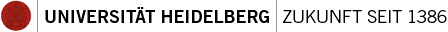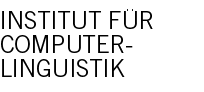FAQ Master: Studies
Last change: February 2025
- Modules at ICL take place at the same time as modules in other institutes. Can we change module times?
- I am in one of the first terms and encounter difficulties. Whom can I ask for advice?
- How to contact the study advisors?
- I have a technical problem. How do I get help?
Modules at ICL take place at the same time as modules in other institutes. Can we change module times?
The module times of different institutes are in general not coordinated with each other. However, you do not have to follow the recommended study plan in the module overview to the letter. You can for example swap modules between different semester to avoid collisions in the current semester. If you do so, please take into account module prerequisites.
I am in one of the first terms and encounter difficulties. Whom can I ask for advice?
If you encounter difficulties in your studies, try to get help as early as possible. Talk to other students or to older students among the student representatives (Fachschaft). If you have personal problems (such as examination anxiety) contact the Career Service (Zentrale Studienberatung). If you have organizational or program-specific problems then our study advisors (studienberatung-master
 cl.uni-heidelberg.de) in Computational
Linguistics can help.
cl.uni-heidelberg.de) in Computational
Linguistics can help.How to contact the study advisors?
Please see the study advisor page.
I have a technical problem. How do I get help?
The first step is to consult our technical FAQ. If that does not help you can write an email to the technical support at technik
 cl.uni-heidelberg.de.
The following rules apply:
cl.uni-heidelberg.de.
The following rules apply:
- Make it as easy as possible for the technical support to help you. Include a concrete description of your problem: "My program does not work" is insufficient.
- The email should include the following information that allows to reproduce the error: the exact command (with all arguments and options), system changes, environment variables (command env), needed files etc. Important: Make sure that the technical support has the rights to access the files needed.
- Describe the error. If there is an error message, copy it into the email.
- Please include the code that produces the error or a link to it. Make sure it is accessible. If the code is long, it should be commented and accessible.
- Which computer/server are you working on? What is your user name? Which operating system do you use?
- What did you already try to solve the problem? It is extremely frustrating to look for solutions just to find out that you already tried them without success. Have you already looked for solutions yourself? After all, you can use a search engine and look for solutions...
- If there are several emails between you and support, please use the reply-button so that one can follow the email thread. Please do not delete the old text in the email so that the whole thread can be seen in one go.
- Use concrete subject lines that allow technical support to identify the problem and the thread. Do not use general subject headers such as "Help", "Problem", "Python", "Hello", "Software project". Emails are not a movie where we are supposed to wait for the exciting resolvement until the end.
- When you work with others: please be organized. Send emails to all (cc). Your replies should also go to all who are concerned (reply-all).
- If you visit technical support in person: Please have the relevant information ready. Where are the files? What are the environments one needs? How is the program started? You should be able to reproduce the mistake while visiting.
- If you come with your own laptop, be prepared. Does the internet connection work? Is there an ssh/client? Do you know your unix user name? Your password?